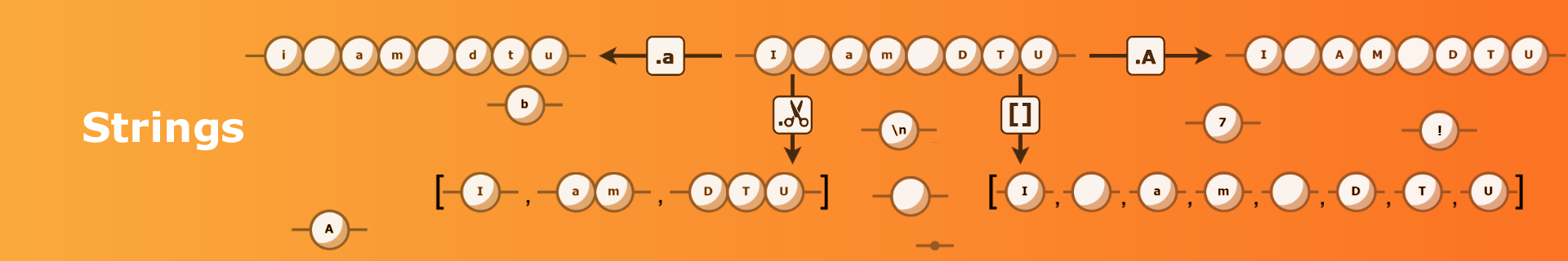
Week 7: In-Class#
Coding Practice#
Code 7.1: Most Vowels#
Each word in a sentence might contain several vowels. We would like to find the word with the highest vowel count in a sentence.
Here, vowels are aeiou in either upper or lower case. If multiple words have the same highest number of vowels, we are interested in the first one.
Consider the sentence Syntax is not sufficient for semantics. This sentence contains 6 words. The word syntax has one vowel, the word is has one vowel, the word not has one vowel, the word sufficient has four vowels, the word for has one vowel, and the word semantics has three vowels. Therefore the word sufficient has the highest number of vowels.
Pen & Paper
Determine the word with the highest number of vowels for the following sentences:
The quick brown fox jumps over the lazy dog.
Beautiful mountains overlook the peaceful ocean.
Programming requires patience and dedication.
Education opens many opportunities for everyone.
Demo
Implement a function most_vowels which, as input, takes a string with words separated by space. The function should return the word that has the highest number of vowels. You do not need to consider the case where there are no vowels in any of the words. Return word with the same capitalization as in the sentence, and if the word is followed by punctuation, return the word together with the punctuation.
Code 7.2: Change Case#
Two naming conventions for multi-word variable names are: snake case and camel case. Snake case uses underscores in the place of a space. Camel case indicates the separation of words using a single capitalized letter (here, the first letter is lowercase). An example of snake case is circle_radius, and the corresponding camel case is circleRadius. Single-word variable names are the same in both conventions.
Pen & Paper
Write down the following variable names in the other case (either from snake case to camel case, or from camel case to snake case):
student_grade_averagecalculateTotalPriceuser_input_validationmeasurementsgetCurrentDateTimemaximum_temperature_celsiusisValidEmailAddress
Demo
Create a function change_case that takes as input a string with the variable name in either a snake case or a camel case, and returns a string with the variable name in the other case. The variable name may be a single word or a multi-word name.
For example, consider the variable name thisIsIdentifierName. The presence of capital letters reveals that this is a camel case. The individual words are: this is identifier name. Written using snake case, this would be this_is_identifier_name.
Code 7.3: Framed Sign#
Define a variable and assign it a sting value which is not longer than a line, for example This is my important message!. Write python code to print the message between two border lines as shown below. Your code should work for any string value assigned to the variable.
-----------------------------
This is my important message!
-----------------------------
Hint
You should use the len() function to determine the length of the message and then print the horizontal borders by repeating the character -.
Modify your code such that it also prints the vertical bars on the left and right side of the message as shown below.
---------------------------------
| This is my important message! |
---------------------------------
Hint
You can first make the middle line of text, and then proceed as you did before to print the horizontal borders.
Make another modification to your code where you define a variable to store a character, for example *. This character will be used for the horizontal borders, such that the code now print the message below.
*********************************
| This is my important message! |
*********************************
Code 7.4: Framed Sign Function#
Based on the previous code, write a function print_framed_sign(message, border_char) that takes two arguments, a message and a character to be used for the border. The function should print the message between two border lines as shown below. Your function should work for any string value assigned to the variable.
Test your function with several different messages.
Add yet another argument to the function, is_important, which is a boolean value. If is_important is True, the function should print the message in uppercase letters. If is_important is False, the function should print the message as it is.
Now, you function should work as shown below.
>>> print_framed_sign("Harry, did you put your name in the goblet of fire?", "~", True)
~~~~~~~~~~~~~~~~~~~~~~~~~~~~~~~~~~~~~~~~~~~~~~~~~~~~~~~
| HARRY, DID YOU PUT YOUR NAME IN THE GOBLET OF FIRE? |
~~~~~~~~~~~~~~~~~~~~~~~~~~~~~~~~~~~~~~~~~~~~~~~~~~~~~~~
Lastly, apart form having a function which prints the framed message, we also want to have a function which return a string instead of printing it. Make another function framed_sign(message, border_char, is_important) which returns the framed message instead of printing it. Start by copying the code from the previous function and modify it to return the framed message instead of printing it. The returned string value should contain the framed message in three lines of text.
Hint
Instead of printing the lines, make a variable which contains the lines separated by a newline character \n. Then return this variable.
Test your function with several different messages. Make sure that framed_sign() function does not print anything when called.
It should work as shown below.
>>> sign = framed_sign("Harry, did you put your name in the goblet of fire?", "X", True)
>>> print(sign)
XXXXXXXXXXXXXXXXXXXXXXXXXXXXXXXXXXXXXXXXXXXXXXXXXXXXXXX
| HARRY, DID YOU PUT YOUR NAME IN THE GOBLET OF FIRE? |
XXXXXXXXXXXXXXXXXXXXXXXXXXXXXXXXXXXXXXXXXXXXXXXXXXXXXXX
Code 7.5: Count Vowels#
Define a variable and assign it a string value, for example Hello, what a beautiful day!. Write python code to traverse the string, and print every character in the string.
Now change your code so that it for every character prints whether this character is a vowel or not. We consider the vowels to be a, e, i, o, and u.
Hint
You can make a string containing all the vowels, and then check if each character in the string is in the vowels string. To handle both uppercase and lowercase letters, you can convert the character to lowercase before checking.
Modify your code such that it also counts the number of vowels in the string and prints the total number of vowels at the end.
Hint
Before starting to traverse the string, should define a variable with the value 0 to store the count of vowels. Then, for every character which is a vowel, you should increment this variable by one.
Code 7.6: Count Vowels Function#
Based on the previous code, write a function vowel_count(message) that takes a message as an argument and returns the number of vowels in the message. This function should not print anything, only return the number of vowels. It should work as shown below.
>>> vowel_count("Hello, what's up?")
4
>>> vowel_count("OMG, I can't believe it!")
8
>>> vowel_count("This is a day when I'm feeling good")
11
Code 7.7: Format Dates#
Define a string variable with your birth date formatted as dd/mm/yyyy for example 13/01/1982. Write a python code to split the string into three strings, the day, the month, and the year. Now define a string variable with the date formatted as yyyy-mm-dd.
Hint
You know the length of the fields for day, month, and year, so you can use slicing to extract the parts of the date. Alternatively, you can use the split() method to split the string into a list of strings, and then index the list to get the parts.
Now we want to format the date as dd-Mon-yy, for example 13-Jan-82. To accomplish this make a list of strings with the 3-letter abbreviation for each month. You need to appropriately manipulate the month part of the date to get the abbreviation.
Hint
You need to cast the month part of the date to an integer to get the month number. And since the list of month abbreviations is zero-indexed, you need to subtract 1 from the month number to get the correct index in the list of month abbreviations.
Code 7.8: Format Dates Function#
Based on the previous code, write a function format_date(date) that takes a date string in dd/mm/yyyy format, and returns the date in dd-Mon-yy format. The function should work as shown below.
>>> format_date("01/08/2020")
'01-Aug-20'
Problem Solving#
Problem 7.9: DNA Complement#
A strand of DNA may be represented as text consisting of letters A, T, C, and G. The complement of a DNA string is formed by replacing each nucleotide with its complement: A with T, T with A, C with G, and G with C. For example, the complement of AATTCG is TTAAGC. The reverse complement of a DNA string is the complement of the string read in reverse. For example, the reverse complement of AATTCG is CGAATT.
Write a function dna_complement which takes two inputs: a string dna representing a DNA strand, and a boolean reverse. The function should return the complement of the DNA strand. If reverse is True, the function should return the reverse complement.
Problem 7.10: Generalized Palindrome#
A palindrome is a word that reads the same forwards and backwards. For example, racecar is a palindrome. A sentence or phrase can also be a palindrome, were punctuation and spaces are ignored. For example, A man, a plan, a canal: Panama! is a palindrome, and so is Was it a car or a cat I saw?.
Write a function is_palindrome takes as input a string containing a word or a sentence. The function should return True if the string is a palindrome and False otherwise. The function should ignore punctuation, spaces, and capitalization. You can consider punctuation to be any of the following characters: ,.?!:;.
Test your function on the following inputs.
Problem 7.11: Punctuation Check#
In typed text, some punctuation marks should always be followed by a space. These include:
Punctuation used for ending an sentence: period (.), question mark (?), and exclamation mark (!).
Punctuation indicating a pause: comma (,), colon (:), and semicolon (;).
For an automatic text evaluation, we need to count the number of punctuation errors, where punctuation marks (.),(?),(,),(:), and (;) are not followed by a space. If the last character in the text is a punctuation mark, it should not be counted as an error.
Write a function punctuation_check that takes as input a string representing a typed text and returns a number of punctuation errors.
Consider the string ‘This is:a text, a text with many,many errors! But,who cares?' which has following punctuation errors: :a, ,m, and ,w. So the function should return 3 for this string.
The function should have the following specifications:
punctuation_check.pypunctuation_check(text)
Counts the number of punctuation marks that are not followed by a space.
Parameters:
|
|
Input text to check. |
Returns:
|
Number of punctuation marks not followed by a space. |
Try to run the following code to test your function on ten different strings. The expected output is: 3, 2, 1, 0, 0, 2, 1, 8, 0, 5.
print(punctuation_check("This is:a text, a text with many,many errors! But,who cares?"))
print(punctuation_check("Here we have no errors.Or do we?!"))
print(punctuation_check("No,I am sure this is error-free!"))
print(punctuation_check("Whataboutonlyasingleword? "))
print(punctuation_check(" almost empty ? "))
print(punctuation_check("3 times.is.not enough"))
print(punctuation_check("!Whou, this is strange!"))
print(punctuation_check("A,B,C,D,E,F,G,H,I"))
print(punctuation_check("Number nine is a good example, almost no problems there-I think."))
print(punctuation_check("But!The last text is bad.Really,really bad.No space at all.Squeezed!"))
Problem 7.12: Code Shift#
A bike lock has 4 dials each with the digits from 0 to 9. The code is set by turning the dials in discrete steps. Turning a dial for one step will increment the digits from 0 to 9, but digit 9 will be set to 0. The dials can be turned in both directions, and we define the positive direction as the direction where digits smaller than 9 increase. If all dials of the lock are turned at once, all code digits will change.
Write a function code_shift which as an input takes a string representing the 4-digit code, and an integer representing a turn of all dials for a number of steps in a positive or a negative direction. The function should return the string with the new code after the turn.
For example, consider the code '2638' and the shift 3. The code consists of digits 2, 6, 3, and 8. Turning the dials for three steps in a positive direction will change the first digit into 2+3=5, the second digit will become 9, the third digit will become 6. The last digit will become 1, as it changes from 8 over 9 and 0 to 1. So the function should return '5961'.
The function should have the following specifications:
code_shift.pycode_shift(code, turn)
Shifts the code by a given number of steps.
Parameters:
|
|
A 4-digit code. |
|
|
A number of steps to turn turn all lock dials. |
Returns:
|
The code after turning all lock dials. |
You can test your function with the following inputs.
Problem 7.13: Arrival Times #
Given a list of scheduled train arrivals (hours and minutes) and a delay in minutes, we need to determine the expected arrival times. The scheduled times are given as a list of strings. Each time is formatted as hh:mm for a 24-hour display. Here, hh is the number of hours between 00 and 23 written using two digits, while mm is the number of minutes between 00 and 59 written using two digits. Expected arrival times need to be formatted in the same way.
Write a function that takes as input a list of scheduled arrivals and a delay in minutes. The list may contain an arbitrary number of scheduled arrivals, but the delay is the same for all arrivals. The function should return a list of strings with expected arrival times formatted as hh:mm in 24-hour time notation with two digits for both hours and minutes. Remember to handle the case when the delay causes the arrival to be postponed until the next day.
As an example, consider the list ['12:37', '08:10'] and a delay of 25 minutes. The first scheduled arrival is 12:37. However, with a 25-minute delay, the expected arrival is 13:02. The second scheduled arrival is 08:10, but with a 25-minute delay, the expected arrival is 08:35. You can see the expected output in the code cell below.
>>> arrival_times(['12:37', '08:10'], 25)
['13:02', '08:35']
The filename and requirements are in the box below:
arrival_times.pyarrival_times(schedule, delay)
Return the arrival times given scheduled times and delay.
Parameters:
|
|
The scheduled times. |
|
|
The delay (in minutes). |
Returns:
|
The arrival times. |
Use the following script to check your function test_arrival_times.py. If your function fails the test in this script, it will also fail when you hand it in.
Problem 7.14: Punctuation Ratio #
We would like to collect statistics about using commas in connection with the word and. Therefore, given a text, we first want to identify all occurrences of the lower-case word and between two spaces, that is the string ' and '. Then, we want to calculate the ratio of the cases where a comma immediately precedes ' and ' against the cases without the comma (that is, any other character immediately precedes ' and '). The ratio should be given as
Write a function that takes a string with text as input. The function should return a number giving the ratio of occurrences of ' and ' preceded by a comma against the occurrences of ' and ' not preceded by a comma. You can assume that the text does not start with ' and '. If either the numerator or the denominator is zero, the function should return 0.
Consider the text with all seven occurrences of ' and ' highlighted.
The string ' and ' is preceded by a comma four times (highlighted in blue), while it is not preceded by a comma three times (highlighted in orange). The ratio we should compute is therefore 4/3, and this is what your function should return, as seen in the code box below. Note that ' And ' and ' and, ' are not counted, as we only consider the lower-case word and between two spaces.
>>> text = ("Sara and Emma like to travel, bike, and hike, and when they are " +
... "traveling they always take their bikes, hiking shoes, and sleeping bags. " +
... "Last year, Sarah and Emma traveled to Italy, France, and Spain. And that " +
... "was fun, and, according to Sara and Emma, very expensive!")
>>> punctuation_ratio(text)
1.3333333333333333
The filename and requirements are in the box below:
punctuation_ratio.pypunctuation_ratio(text)
Return punctuation ratio.
Parameters:
|
|
Some text. |
Returns:
|
Ratio of ‘ and ‘ preceded by comma against ‘ and ‘ not preceded by comma. |
Use the following script to check your function test_punctuation_ratio.py. If your function fails the test in this script, it will also fail when you hand it in.